
If you have configured your e-mail address as a POP account then you will have the option to decide whether downloaded mail should remain on the server as well as how long it should remain there.
The following steps will assist you in adjusting the setting for leaving mail on the server in EM Client v7:
1. Open EM Client.
From the top left-hand side, click on Menu.
Select Tools and then Accounts.
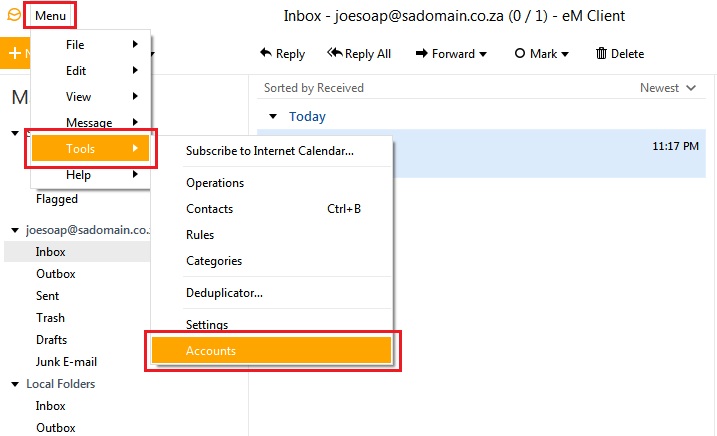
2. When the Accounts window is open, select the POP3 tab.
Leave a copy of messages on the server:
- Remove the tick if you would prefer to have the messages deleted immediately after they have been downloaded.
- Place a tick in this box if you want to leave a copy of your downloaded mail on the server (recommended if you access this account from another device, such as a mobile phone).
- If you have enabled this option, then you should also tick the box labelled Remove from server after "x" days and set this to a period of 3 days.
Click OK.
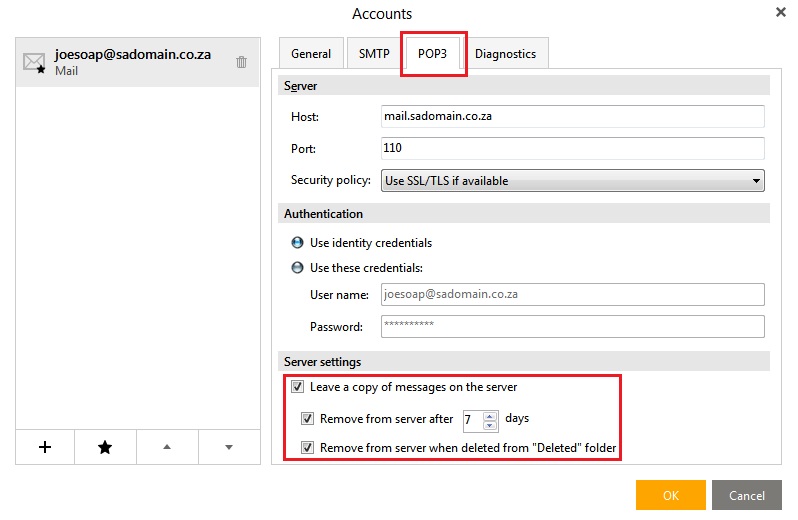
A video tutorial can be viewed below.





