
The following steps will assist you to delete an e-mail account in EM Client v7:
1. Open EM Client.
From the top left-hand side, click on Menu.
Select Tools and then Accounts.
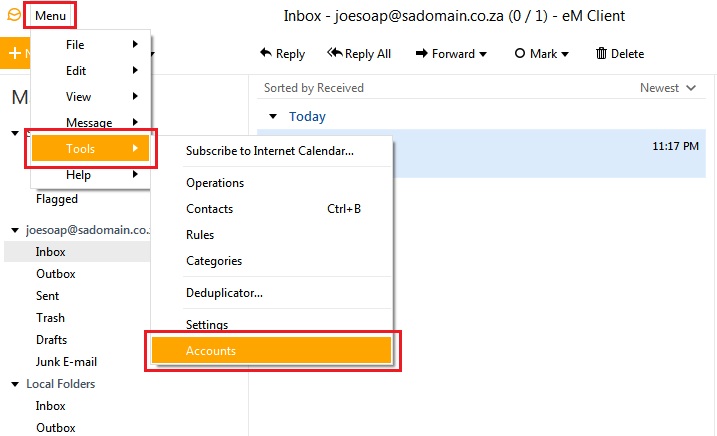
2. Click on the trash can icon next to the e-mail account you wish to delete.
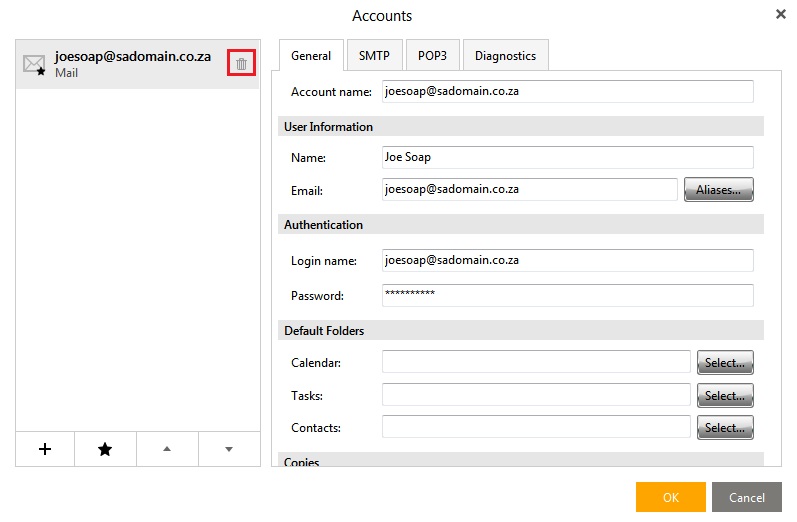
3. EM Client will prompt you to confirm whether you wish to delete the account.
Click on Yes to confirm.

4. When you return to the Accounts window, click OK.
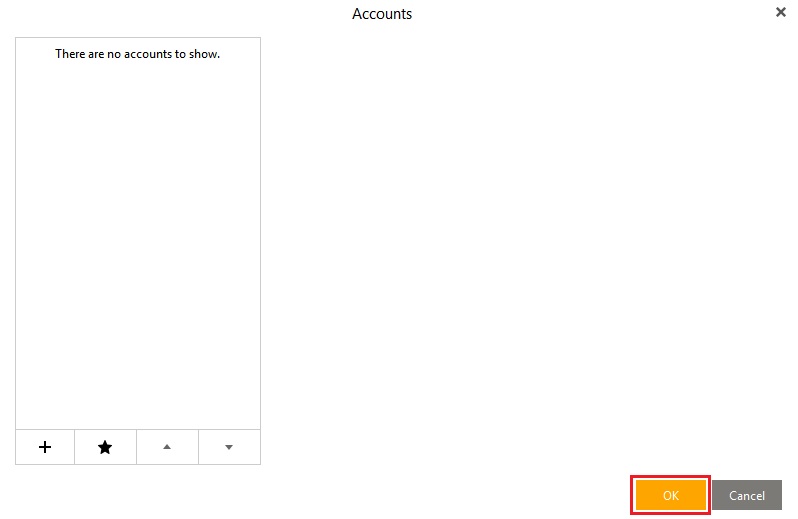
A video tutorial can be viewed below.





