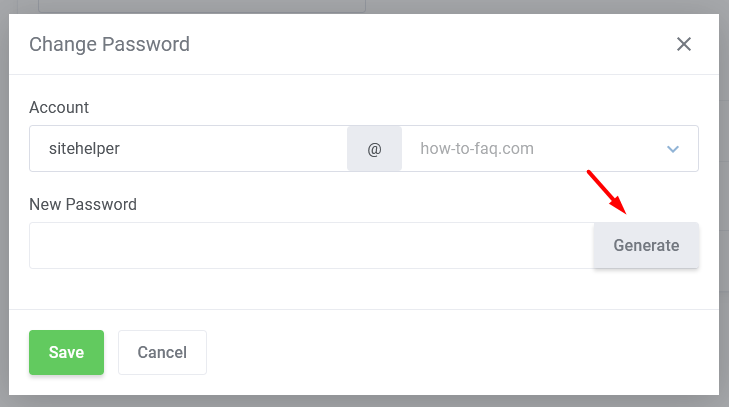E-mail passwords can be changed from the client area or the control panel.
Changing passwords in the control panel
Once you have logged in to your control panel scroll down to E-mail Manager and click on E-mail Accounts.
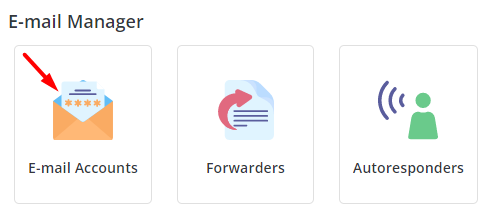
Click on the "+" symbol (in the right corner of the e-mail address)
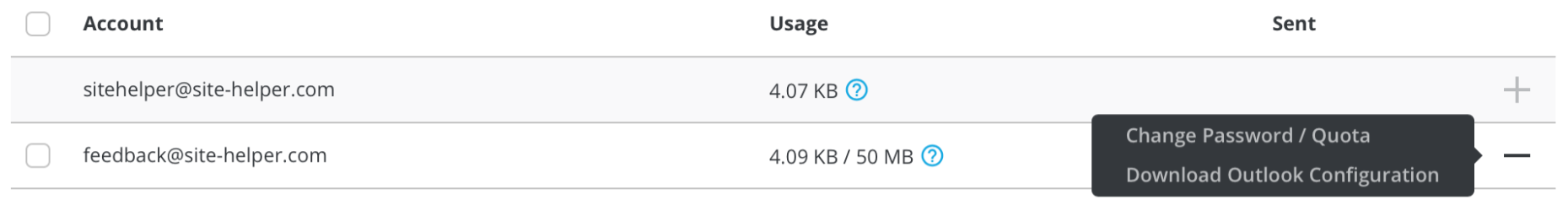
When the Change Password/Username box appears click on the little dice to generate a password. You can view the password by clicking on the eye. Once you have clicked save a box will pop up with the new deatails which you can copy and save for your records.
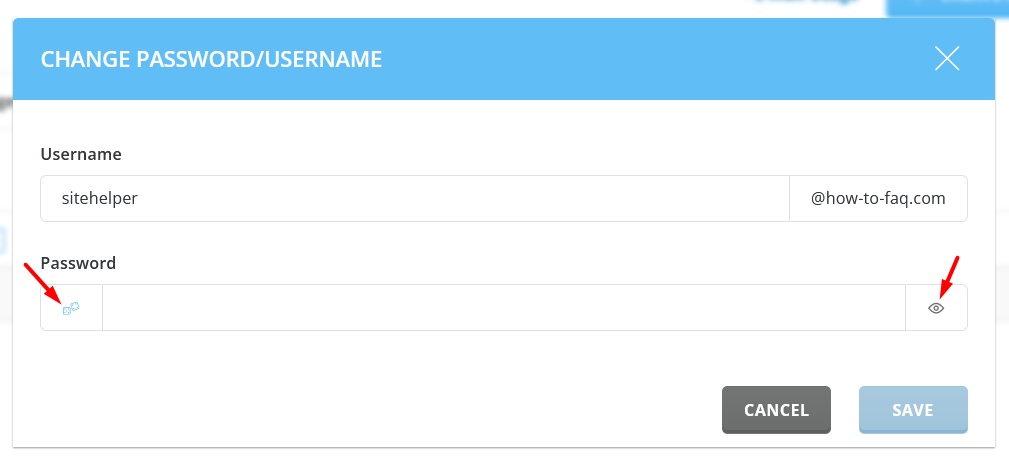
Changing passwords in the client area
Log in to your client area
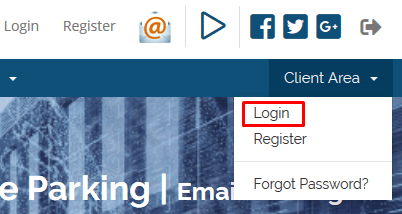
Click on My Services.
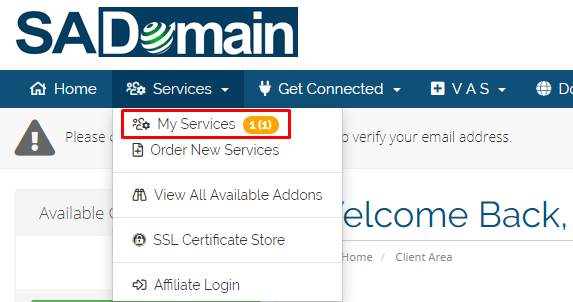
Click on the active link of the domain e-mail you would like to change.
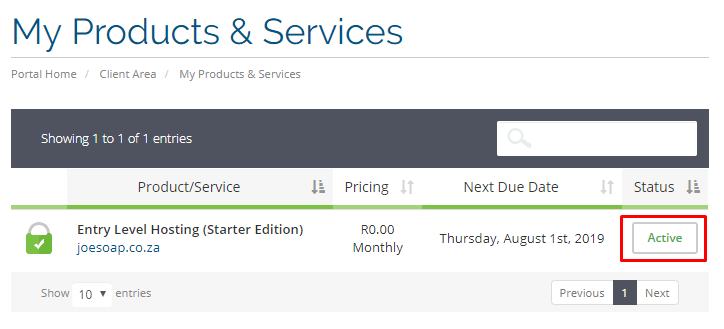
Then scroll down to Email Management and click on email accounts.
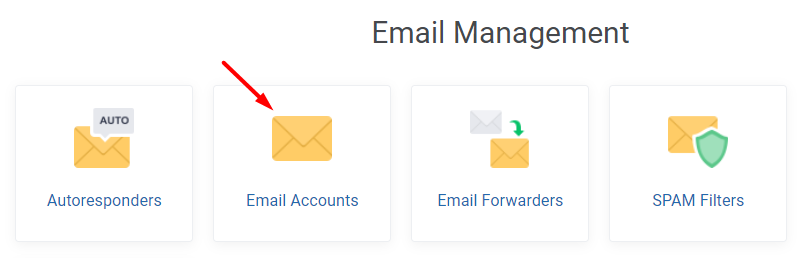
Click on the padlock to change your password.
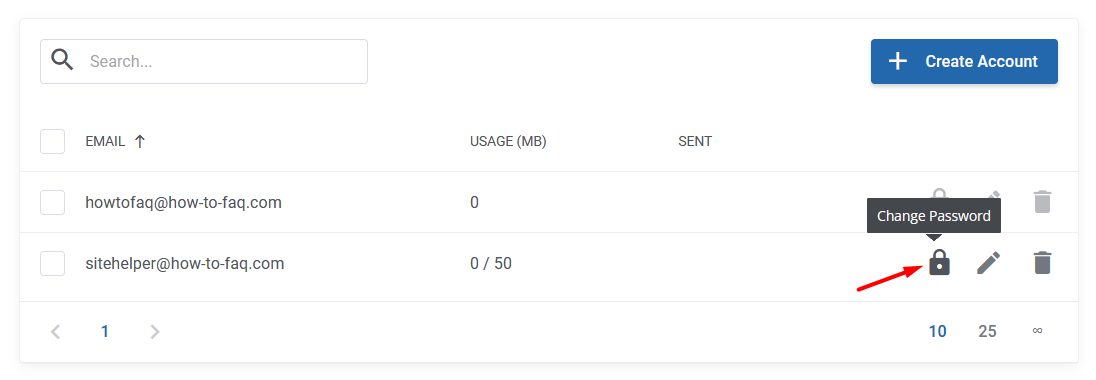
Click on the Generate button for a new password and then click save.