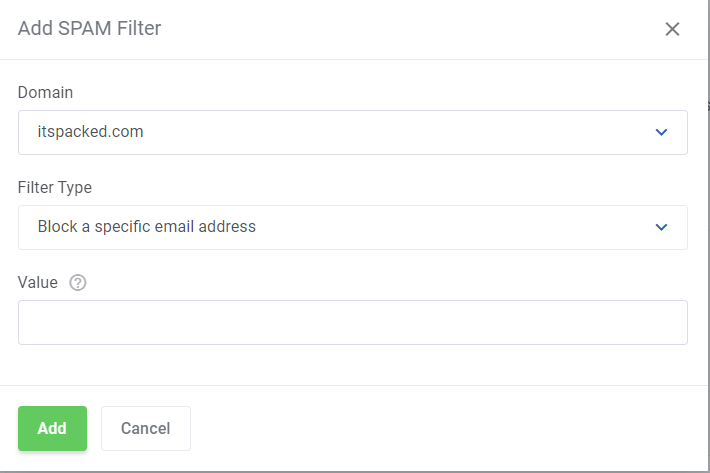1. Log in to your client area and click on services
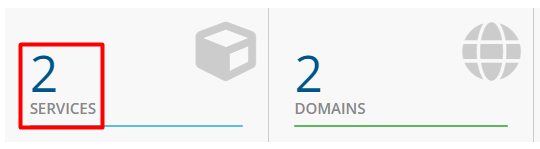
2. Click on the Active link
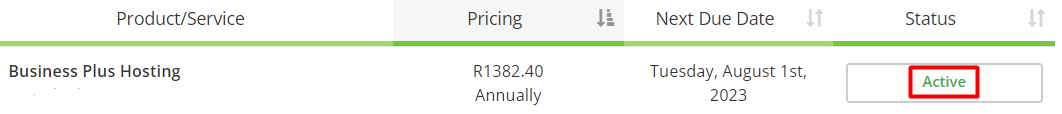
3. Scroll down to E-mail Manager and click on SPAM Filters
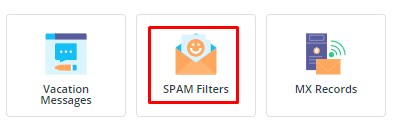
4. Click on Add Filter
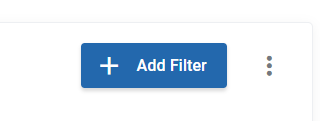
5. Choose your filter type and click Add
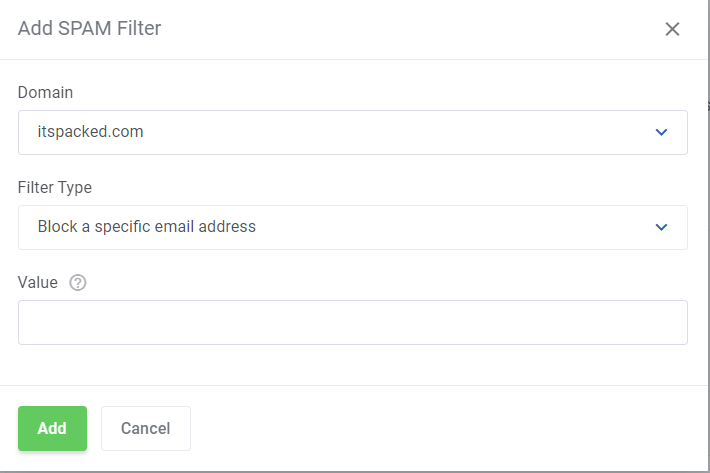
1. Log in to your client area and click on services
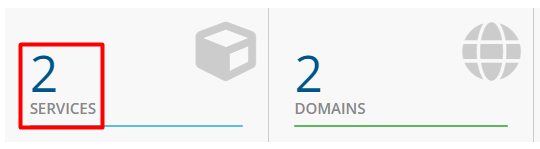
2. Click on the Active link
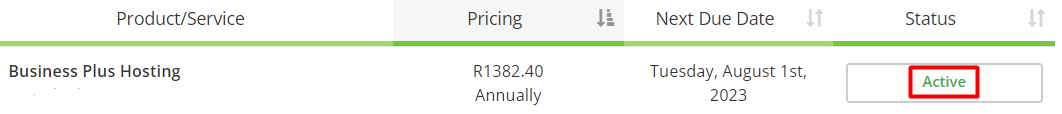
3. Scroll down to E-mail Manager and click on SPAM Filters
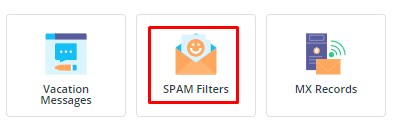
4. Click on Add Filter
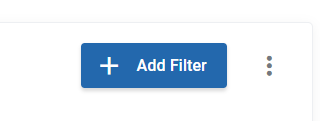
5. Choose your filter type and click Add