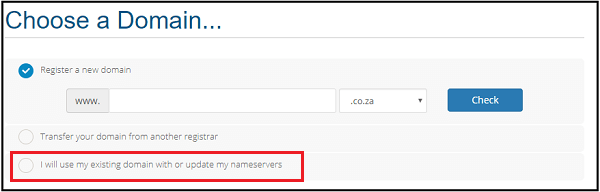If you have a domain parking service on your domain then please go to "How do I upgrade/downgrade my Hosting Package". These instructions only apply if you have no services active on your domain name.
1. Log in to your Client Area - Click Here.
2. Scroll down the page till you find the "Order New Services" link or click on the "Services" dropdown link and select "Order New Services".

3. Select "Website Hosting and Emails" or "Email Only Packages".

4. Choose a hosting package and click on the "Order Now" button.
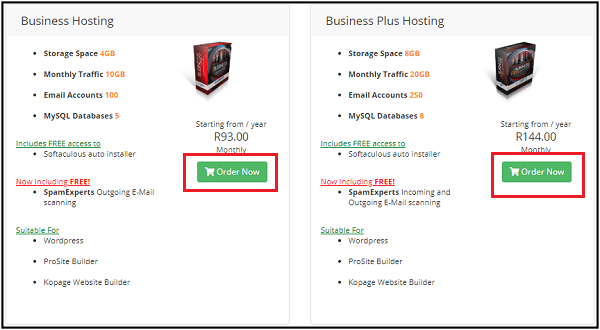
5. Select "I will use my existing domain or update my nameservers" and enter your domain name to add the hosting to and proceed to checkout.