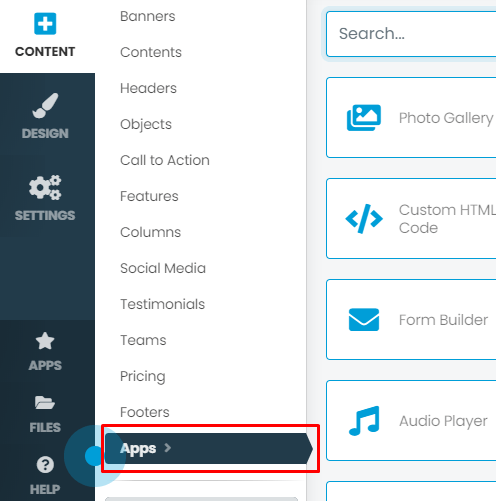1. Log in to Kopage and click on Settings. Select the page you would like to add the APP to.
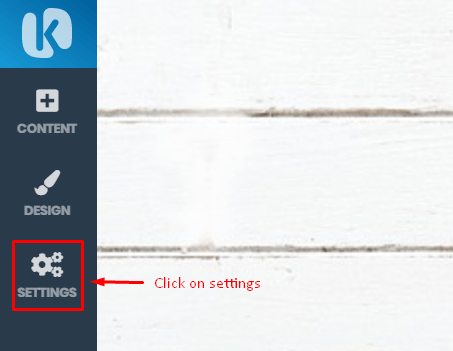
2. Click on the Content link.
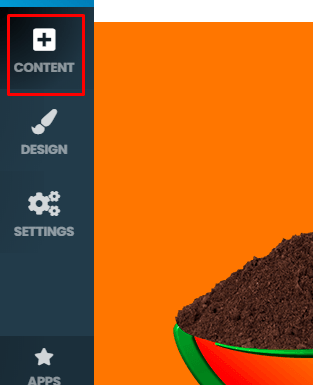
3. Scroll down to the Apps link and click on it. Then select the App you would like to install.
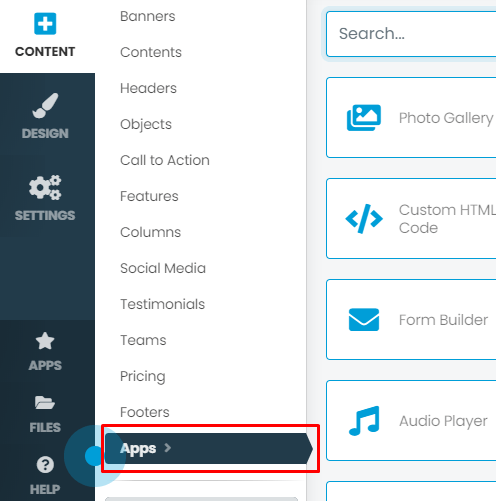
1. Log in to Kopage and click on Settings. Select the page you would like to add the APP to.
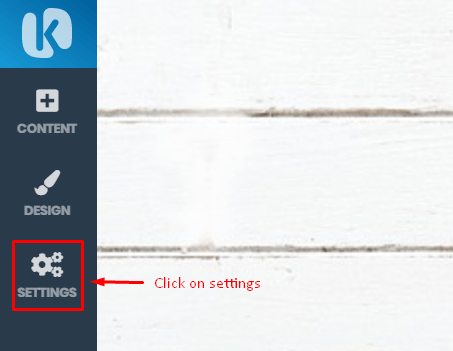
2. Click on the Content link.
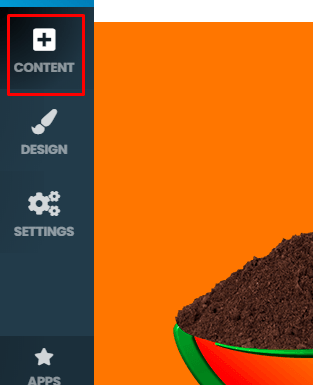
3. Scroll down to the Apps link and click on it. Then select the App you would like to install.